iOS Share Actions
In the iOS share sheet, you'll see a series of actions like "Add to Reading List", "Add Bookmark", "Add to Favorites" at the bottom. You can customize this list to prioritize the DoCube share action, making it quicker to share content to DoCube in the future.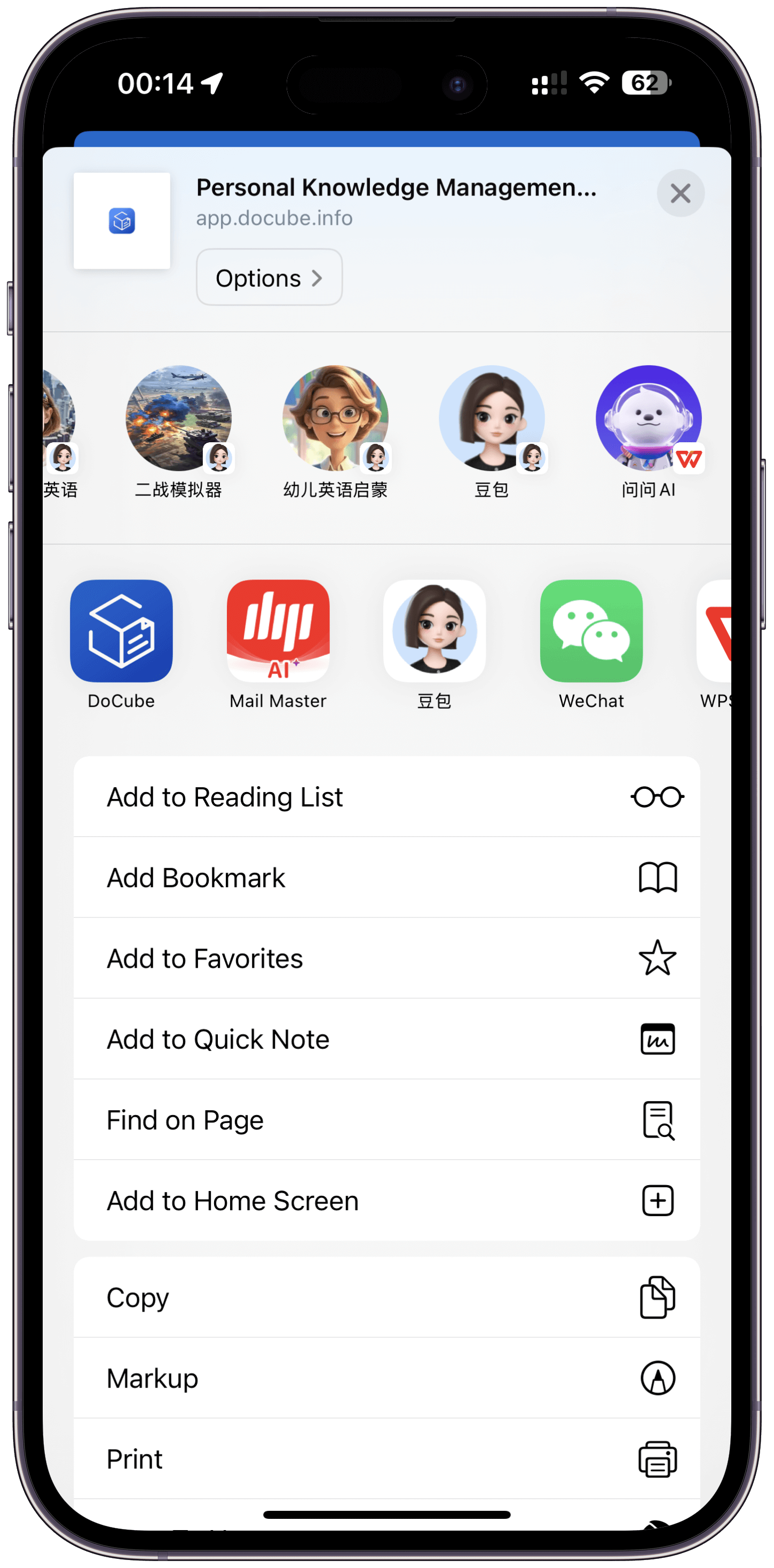
Scroll to the bottom

Tap "Edit Actions"
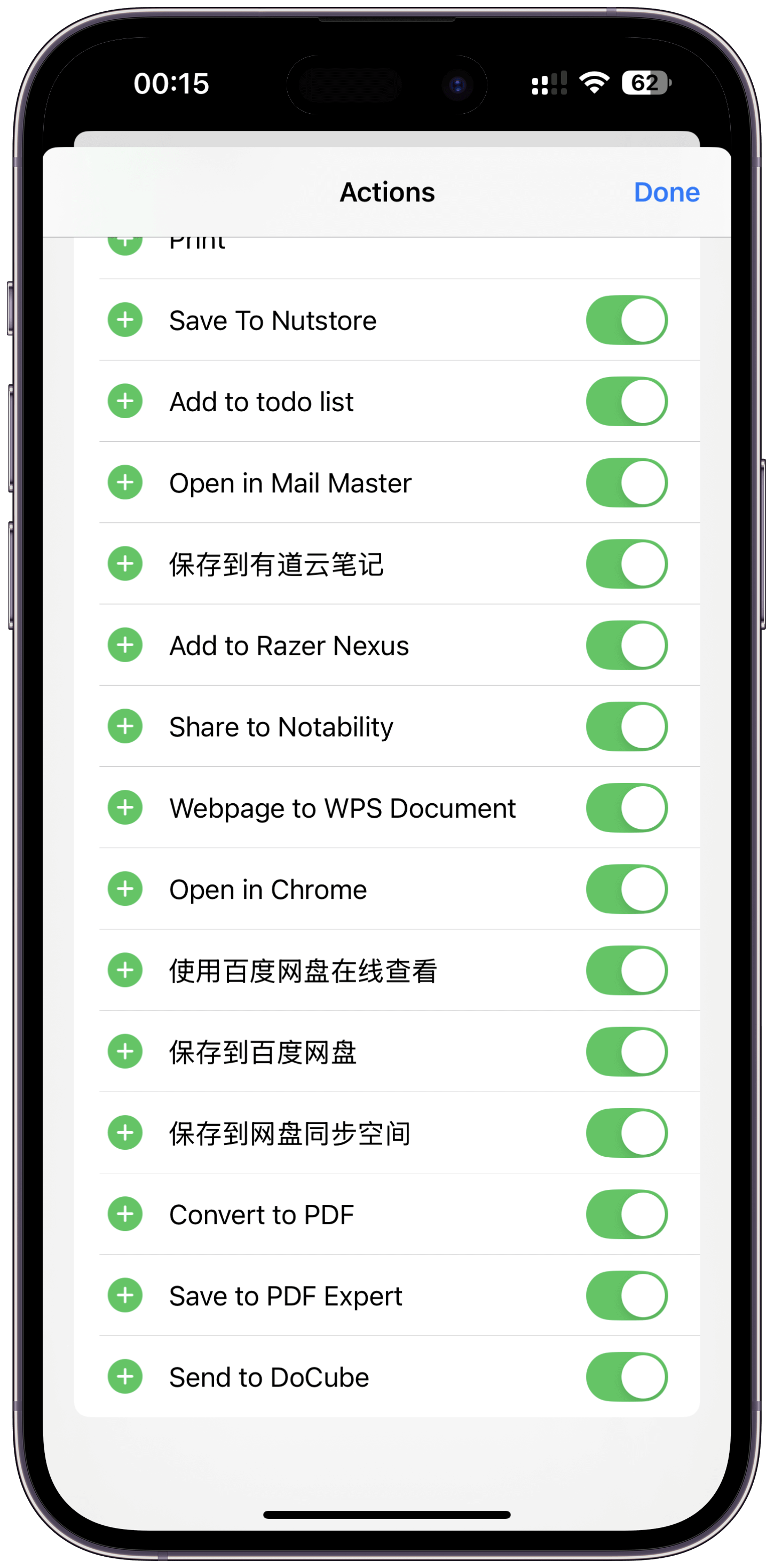
Move DoCube share action to the top
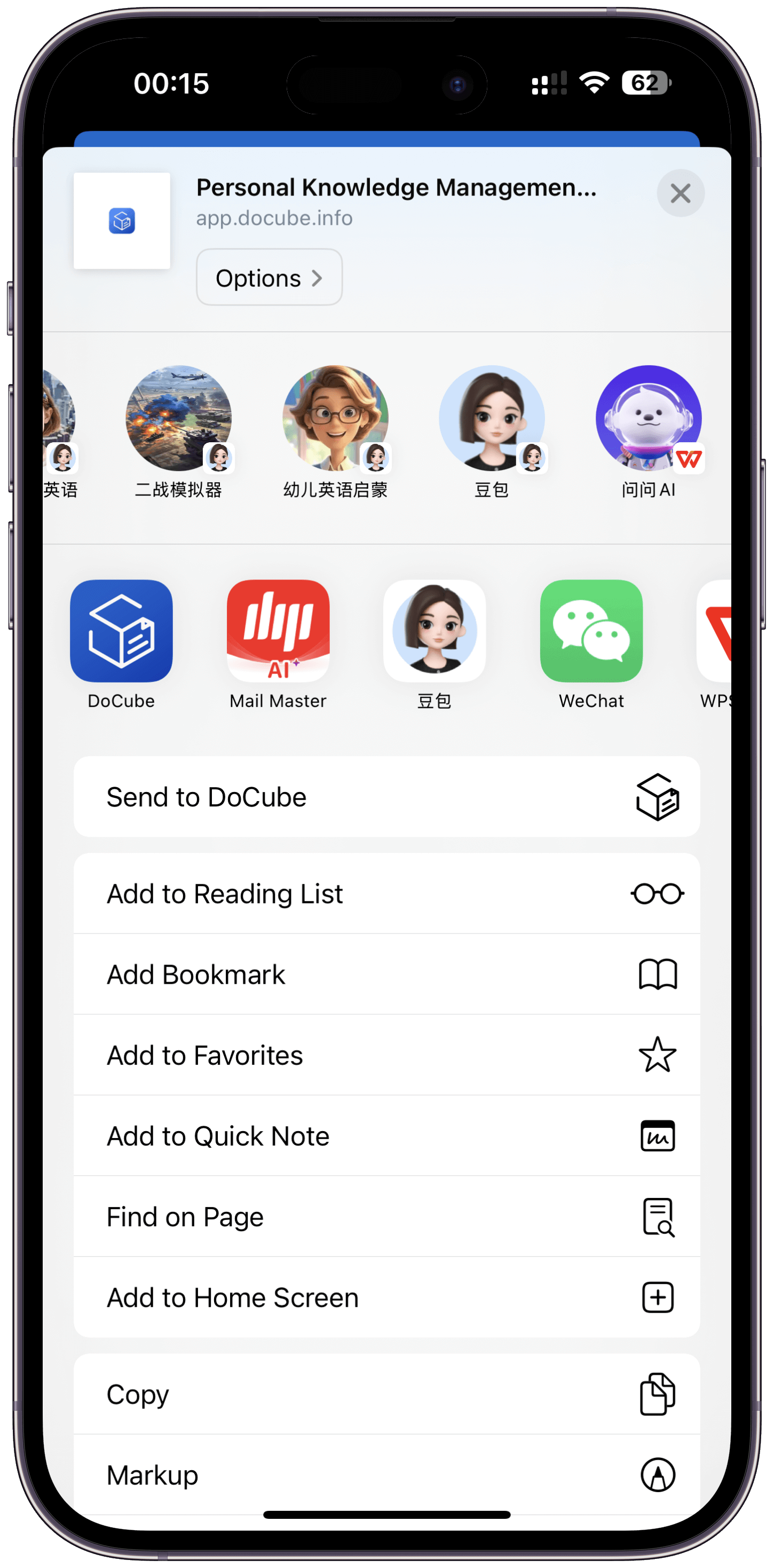
Easier sharing next time
Enable "Share to DoCube" on Mac
Click the share button in Safari or Finder,
then click
Find
in the extensions list and check the box to enable it.
